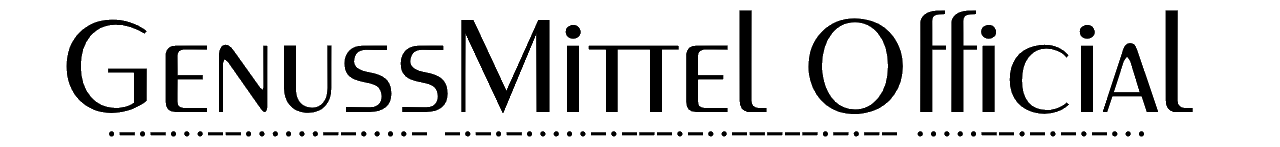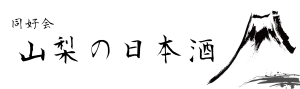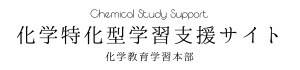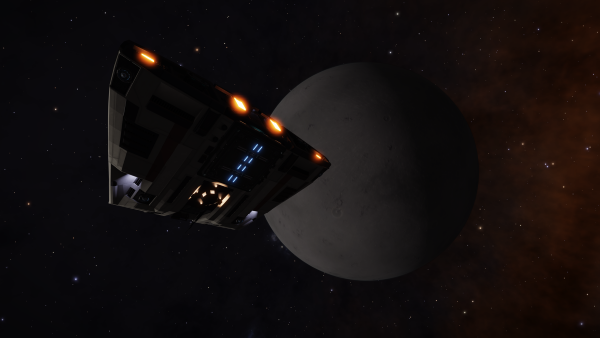【WordPress 4.8にアップデート】プラグイン稼働状況と変更点まとめ

みんな大好きWordpressの4.8がリリースされており、その後の修正作業が一気に増えるのを覚悟でバージョンをWordpress4.8にアップデートしました。現在のプラグイン(バージョン)の稼働状況と変更点の全文和訳、変更点をまとめました。参考までにどうぞ。
ウィジェットとリンクなどのマイナーアップデート
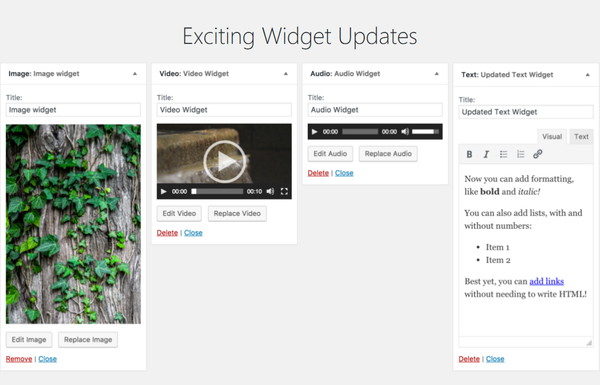
主に変更・追加されたのはウィジェット(ブログのサイドバーのやつ)とURLにリンク貼る時の挙動のようです。個人的にそこまで大きなアップデートには思えないですが、一応詳細の全文英文と全文和訳を掲載しておきます。詳細は以下の公式サイトをどうぞ。
Though some updates seem minor, they’ve been built by hundreds of contributors with you in mind. Get ready for new features you’ll welcome like an old friend: link improvements, three new media widgets covering images, audio, and video, an updated text widget that supports visual editing, and an upgraded news section in your dashboard which brings in nearby and upcoming WordPress events.
いくつかのマイナーアップデートですが、何百人もの貢献者があなたのために新しいワードプレスのバージョンを構築してきました。リンク貼り付け操作の改善、画像、オーディオ、ビデオをサイドバーなどに組み込みやすくする3つの新しいウィジェット、視覚的に編集しやすくブログを書く感覚で書き込めるHTML対応のテキストウィジェット、ワードプレス関連のイベントをダッシュボードで確認しやすくする要素などが追加されました。
Image Widget

Adding an image to a widget is now a simple task that is achievable for any WordPress user without needing to know code. Simply insert your image right within the widget settings. Try adding something like a headshot or a photo of your latest weekend adventure — and see it appear automatically.
ウィジェット設定内に画像を挿入するだけで、画像をウィジェットに追加できるようになりました。HTMLコードを知らなくても作業できるようになりました。編集者の顔写真やプロフィールアイコンを設定しやすくなりました。
HTMLコードをいじりながら貼り付けたい当方にとってはあまり関係がありませんでした。コードを知らなくても貼り付けられるようになったのは良いことで、プログラムが苦手な人でも編集しやすいです。
Video Widget

A welcome video is a great way to humanize the branding of your website. You can now add any video from the Media Library to a sidebar on your site with the new Video widget. Use this to showcase a welcome video to introduce visitors to your site or promote your latest and greatest content.
ウェルカムビデオは、あなたのウェブサイトのブランディングに最適です。 新しいビデオウィジェットを使用して、メディアライブラリ内の任意のビデオをサイドバーに追加できるようになりました。あなたのサイトやあなた自身を紹介したり、あなたの最新かつ最高のコンテンツを宣伝するための歓迎ビデオを紹介するのに活用できます。
自分のYoutube動画を貼り付けるのではなく、自分のワードプレス内のメディアに入れておかないと選択できないので、便利ではない。1分くらいのサイトの紹介動画なら保存容量もそこまで大きくならないだろうし、映画関係者やYouTuberなんかはちょっと便利かもね。
Audio Widget

Are you a podcaster, musician, or avid blogger? Adding a widget with your audio file has never been easier. Upload your audio file to the Media Library, go to the widget settings, select your file, and you’re ready for listeners. This would be a easy way to add a more personal welcome message, too!
音楽や音声ファイルをメディアライブラリからウィジェットに追加できるようになりました。動画と同じく、閲覧者にあなた自身をアピールすることが出来ます。
個人的にちょっと気になっているのは、このウィジェット。結月ゆかりなどにサイトの紹介文を喋らせるのもありですが、サイトを開いた時に自動再生されるタイプの動画、音楽はSEO的にはアウトです。音が出るのは特にダメ。でも、ユーザーが自分で再生するかどうか選べるのであればとてもいいかもしれない。
Rich Text Widget

This feature deserves a parade down the center of town! Rich-text editing capabilities are now native for Text widgets. Add a widget anywhere and format away. Create lists, add emphasis, and quickly and easily insert links. Have fun with your newfound formatting powers, and watch what you can accomplish in a short amount of time.
ワードプレスでブログを書くのと同じように、サイドバーのウィジェットもコードや文章を編集できるようになりました。リスト、強調、リンクをコードを知らなくても導入できるようになり、今までよりも思い通りのウィジェット編集ができるようになっています。
これも私は今までとやることは何も変わらない。HTMLコードをいじれない方はこれがあればサイドバーをもっと充実させられる。ブログを書くのと同じ感覚でいろいろ書けるので、テンプレートなどをここに貼っておけば宣伝にも良いかもしれない。
Link Boundaries
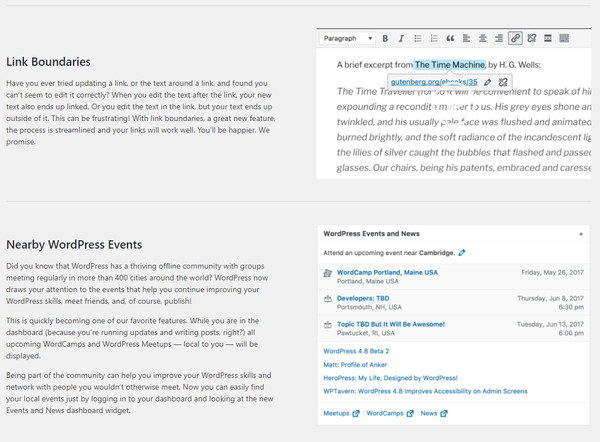
Have you ever tried updating a link, or the text around a link, and found you can’t seem to edit it correctly? When you edit the text after the link, your new text also ends up linked. Or you edit the text in the link, but your text ends up outside of it. This can be frustrating! With link boundaries, a great new feature, the process is streamlined and your links will work well. You’ll be happier. We promise.
URLリンクやテキストリンクが設定しやすくなりました。これまではリンクしようと思った文字列を選択できているのか、分かりづらかったのですが、これからはリンク作業中にも選択している文字列をチェックしやすくなりました。
コーダーの私にはよく分からない機能。Wordpressでリンクを貼るのに苦労したことは一度もなかったんだけど、多くの素人ユーザーには敷居が高かったのか、みんながマウスでリンクを選んでいるのか、高齢者で細かな操作ができなかったのか、どちらにしても多くのユーザーの満足度が高まったんなら良いんじゃないだろうか。
Nearby WordPress Events

Did you know that WordPress has a thriving offline community with groups meeting regularly in more than 400 cities around the world? WordPress now draws your attention to the events that help you continue improving your WordPress skills, meet friends, and, of course, publish!
This is quickly becoming one of our favorite features. While you are in the dashboard (because you’re running updates and writing posts, right?) all upcoming WordCamps and WordPress Meetups — local to you — will be displayed.
Being part of the community can help you improve your WordPress skills and network with people you wouldn’t otherwise meet. Now you can easily find your local events just by logging in to your dashboard and looking at the new Events and News dashboard widget.
世界中の400以上の都市で、WordPressはあなたのワードプレスのスキルを向上させ、友達に会い、そして公開するのに役立つイベントを開催しています。今後登場するすべてのWordCampとWordPress Meetupsがダッシュボードでいつでも確認できます。コミュニティに参加することで、WordPressのスキルやネットワークを向上させることができます。 今すぐダッシュボードにログインし、新しいイベントとニュースを見るだけで、ローカルイベントを簡単に見つけることができます。
ワードプレスのイベントの参加者が少なくて困っているんだろうね。困るってことはないと思うけど、イベントやワークショップのチェックがしやすくなったのはおもしろいかも。ただね、そういう場所に経験も自身も実績もあるコーダーやプログラマーが紛れていると変に頼られるようになって逆に大変になるの。私は行かない。お部屋から出たくないもの。
プラグインは問題なく動いているの?

当方の入れているプラグインとそのバージョンをまとめておく。問題なく動いていると思うが、自己責任でやってくれ。アップデートしない方がうまい具合に動くものもあるので、気をつけてね。
- AddToAny Share Buttons(バージョン 1.7.11)
- Akismet Anti-Spam (アンチスパム)(バージョン 3.3.2)
- All In One SEO Pack(バージョン 2.3.13.2)
- Breadcrumb NavXT(バージョン 5.7.0)
- Google XML Sitemaps(バージョン 3.4.1)
- Post-Plugin Library(バージョン 2.6.2.1)
- Search Regex(バージョン 1.4.16)
- ShowID for Post/Page/Category/Tag/Comment(バージョン 2.5)
- Similar Posts(バージョン 2.71)
- TablePress(バージョン 1.8)
- TinyMCE Advanced(バージョン 4.5.6)
- TinyMCE テンプレート(バージョン 4.7.0)
- WP Multibyte Patch(バージョン 2.8.1)
- WP-Copyright-Protection(バージョン 1.4)
何かの参考になるだろうか。プラグインは必ずバージョンもテーマ(SoSimpleバージョン: 1.2.7)との相性もチェックすること。ひとまずだいたいの人は特に問題がないならばアップデートしなくても良さそうだよ。そこまで大きな変化があるようには思えない。もっと細かい所見ればあるのかもしれないけど、ワードプレスのアップデートのためだけにそこまで時間は費やせない。暇な人誰かやってくれ。
WordPress4.8で起きている問題と原因・対処法
現在、私がフォーラムを見た限りでは以下の原因で問題が起きることが多いようです。マスターリストにも記載がありましたが、日本語URLのように英語ではわけがわからなくなるURLの使用はやめましょうね。
- 日本語URLを使っている
- PHPのバージョンが古い
問題が起きているプラグインは以下の通り。
- Contact Form 7.4.8
- CKEditor
WordPress4.8マスターリストを和訳した
ワードプレスに関するマスターリストというものがありまして、一応自分で読むのは面倒だと思いますので、英語の原文と簡単な和訳を掲載しておきます。和訳についてはちょっと端折った部分ありますので、ご了承ください。英語読める方は原文で、自身で読んだほうが良いと思います。
Hooray! WordPress 4.8 “Evans” is here! But OMGWTFBBQ!? WordPress 4.8 broke everything?
Don’t Panic!
Before you go any further, make sure you’ve updated your plugins and themes to the latest versions, clear your browser’s cache and cookies and re-log into your WordPress dashboard.
Still having problems? Okay, read on!
This thread contains the known issues with plugins and themes found in 4.8. Please read this WHOLE topic and come back and check again later, as it will be updated.
Remember to be calm, be patient, and be respectful. Volunteers are out here to try and help you, but we need your help too. All of the normal forum rulesstill apply. Remember, you are just as important as everyone else.
If your post doesn’t show up right away, please be patient. With the higher than normal post volume, more posts get flagged as spam by our auto-spam tool. We’re working hard to keep the queue clear, but making multiple posts slows us down, as we have to go back and check if you already posted. Post once.
- Do use proper capitalization in post titles and body. Punctuate your sentence properly and humanely, it helps us read.
- Do use descriptive subject lines. “All permalinks broken since 4.8” is much better than “Augh! Help ASAP! This version is terrible!”
- Do describe the problem clearly. Explain what you’re seeing, include error messages and link to screenshots if needed. Linking to your site, if the problem is on the front-end, also helps.
- Do be patient. We know it sucks to be down, but posting multiple times doesn’t get you help any faster.
- Do make your own topic unless you are using the exact same version of WordPress on the same physical server hosted by the same hosts with the same plugins, theme and configurations as the original poster. You may find it weird, but it will be easier for us to help you specifically if you have your own topic.
- Do mark your topic as resolved when it’s fixed so we know not to come looking there anymore.
- Do remember you’re not alone.
Also keep in mind that not liking the direction of WordPress’s design is a not a bug. If you don’t like a feature, please don’t make a series of posts complaining about it. Look and see if someone already did, and post there, or consider joining the process earlier on (like in Beta or even test via SVN). What you’re seeing today is the result of thousands of hours of work and testing, and unless something is outright broken, it’s highly unlikely to be changed.
Again, before you post:
Make sure you’ve read this entire thread and New Features in 4.8 Codex Article.
Go to your own install’s about page – example.com/wp-admin/about.php – to see what’s new.
And then make sure you’ve tried…
- Flushing any caching plugins you might be running, as well as server and/or browser caches. Not just your browser, but any op cache or content network cache as well such as Cloudflare. That will solve many weird JavaScript issues.
- Flushing Managed host caches. Managed WP hosting often has special caches. If your host has a “Purge Varnish” or “Flush Memcache” tool, try that. You can ask your provider to flush memcache and Varnish for you if necessary.
- Troubleshooting with your browser. Your browser can help you identify JavaScript issues or conflicts and this article can assist you in doing that diagnosis. This could help identify Visual Editor issues as well.
- Deactivating all plugins (yes, all) to see if this resolves the problem. If this works, re-activate the plugins one by one until you find the problematic plugin(s). If you can’t get into your admin dashboard, try resetting the plugins folder by SFTP/FTP or PhpMyAdmin (read “How to deactivate all plugins when you can’t log in to wp-admin” if you need help). Sometimes, an apparently inactive plugin can still cause problems. Also remember to deactivate any plugins in the mu-plugins folder. The easiest way is to rename that folder to
mu-plugins-old - Switching to the Twenty Sixteen theme to rule out any theme-specific problems. If you can’t log in to change themes, you can remove the theme folders via SFTP/FTP so the only one is
twentysixteen. That will force your site to use it. - Manually upgrading. When all else fails, download a fresh copy of the latest.zip file of 4.8 (top right on this page) to your computer, and use that to copy up. You may need to delete the wp-admin and wp-includes folders on your server (NOTE: do not delete the
wp-contentdirectory or yourwp-config.phpfile) Read the Manual Update directions first.
参照:https://wordpress.org/support/topic/read-this-first-wordpress-4-8-master-list/
以下、日本語に訳したものです。参考までにどうぞ。
やあ! WordPress 4.8 “Evans"が配信されたよ!OMGWTFBBQ(スラング英語=Oh, my God! What the fuck, barbecue?くそ、なんだよ!?)また、表示がおかしくなるのかよ!
安心してください。
とりあえず、プラグインとテーマを最新バージョンにして、ブラウザのキャッシュとCookieをクリアして、WordPressダッシュボードに再度ログインしてください。
まだ問題がありますか?じゃあ、読んでみてね。
このスレッドには、4.8で見つかったプラグインとテーマに関する既知の問題が含まれているぜ。この全体のトピックを読んでから、もう一度やり直してください。
忍耐強く作業することをおすすめするぜ。無料で提供されているWordpressボランティアはあなたを助けようとしていますが、あなたの助けも必要です。すべての通常のフォーラムルールが適用されます。覚えておいてね。
あなたの投稿がすぐに表示されない場合は、しばらくお待ちください。投稿数が通常よりもやたら多いと、自動スパム判定ツールによって多くの投稿にスパムとしてフラグが付けられます。キューをクリアに保つために努力していますが、複数の投稿を作成すると、私たちは元に戻って確認しなければならないので更新が遅くなります。(要は複数タブに分けてバラバラに投稿せずに1つ1つ投稿してくれってこと。)
・記事タイトルと本文に適切な大文字を使用してね。 あなたの文章を適切かつ分かりやすくしてくれ。環境依存文字なんかはできれば使わないでね。
・分かりやすいパーマリンクをつけてくれ。(日本語のパーマリンクはやめてほしいんだけども。ってこと。)
・起こっている問題をはっきりさせてくれ。あなたが見ていることを説明し、エラーメッセージを表示し、スクリーンショットを撮っておいてくれ。Wordpress側の初期不良による問題の場合は、フォーラムにリンクするのもいいだろう。
・我慢が大切だ。マルチタスクで一気に投稿しないで、面倒でも一個一個投稿してくれな。
・元の投稿者と管理者で同じプラグイン、テーマ、構成、物理サーバー上でWordPressの全く同じバージョンを使用していないならば、それぞれに独自のトピックを作成してください。 (バージョンが違ったら、他の質問者が似たような質問をしていても、トピックを変えて質問してくれってこと。)
・問題が修正され、解決されたトピックをマークして。それ以上更新はしないよ。
・問題が起きているのはあなた一人ではないよ。
また、WordPressのデザインの方向性が気に入らないからって、バグにしないでね。機能が気に入らなくて、トピックで不平を連続投稿しないでね。誰かが既に作ったトピックを見て、そこに投稿するか、以前のプロセスに参加することを検討してください(ベータ版やSVNによるテストなど)。あなたが今無料で使っているWordpressは、ボランティアによる何千時間もの作業とテストの結果であり、何かが完全に壊れていない限り、変更する可能性は非常に低いです。
再度、投稿する前に:
4.8 Codex記事のこのスレッド全体と新機能を必ず読んでください。
新機能を確認するには、独自のインストールのページ(example.com/wp-admin/about.php)にアクセスしてください。
最低限以下のことは自身で試してください。
・実行している可能性のあるキャッシュ系のプラグインや、サーバーやブラウザのキャッシュを消してみてね。お使いのブラウザだけでなく、Cloudflareなどのopキャッシュまたはコンテンツネットワークキャッシュなども消してみて。それは多くの奇妙なJavaScriptの問題を解決します。
・フラッシュ管理されたホストキャッシュ、管理されたWPホスティングには、特殊なキャッシュがそこそこあります。ホストに「パージ・ワニス」または「フラッシュ・キャッシュ」ツールがある場合は、それを試してください。必要に応じて、あなたのプロバイダにmemcacheを流してもらうように指示することができます。
・ブラウザごとのトラブルシューティングも必要で、お使いのブラウザはJavaScriptの問題や競合を特定するのに役立ちます。この記事は、ブラウザごとの問題を診断するのにも役立ちます。これは、Visual Editorの問題も識別するのに役立ちます。
・すべてのプラグインを無効にして(全部のプラグインね、全部。)問題が解決するかどうかを確認します。これが機能する場合は、問題のあるプラグインが見つかるまで、プラグインを1つずつ再度アクティブにしてください。管理ダッシュボードにアクセスできない場合は、SFTP / FTPまたはPhpMyAdminでプラグインフォルダをリセットしてください(ヘルプが必要な場合は、「wp-adminにログインできないときにすべてのプラグインを非アクティブにする方法」を参照)。時には、明らかに非アクティブなプラグインが依然として問題を引き起こす可能性があります。また、mu-pluginsフォルダ内のプラグインを無効にしてみてね。一番簡単な方法は、そのフォルダの名前をmu-plugins-oldに変更することです。
・テーマ別の問題を排除するために、Twenty Sixteenテーマに切り替えてみて。あなたがテーマを変更するためにログインできない場合、SFTP / FTP経由でテーマフォルダを削除することができます。テーマごとの問題を把握するのに一番便利なのがtwentysixteenです。
・手動でアップグレードする。それ以外の場合は、4.8の最新の.zipファイル(このページの右上)をコンピュータにダウンロードしてコピーしてください。サーバーのwp-adminとwp-includesフォルダを削除する必要があります(注:wp-contentディレクトリまたはwp-config.phpファイルは削除しないでください)。
ContentCSSのロードに失敗する場合
This issue keeps popping up for users after the 4.8 update, so here’s a more in-depth process of what is happening.
The error means that the editor window was unable to load one or more resources, generally added using the editor_styles function, this is primarily added by your theme, but can also be implemented by plugins (if you would like to identify the exact cause of it, please follow the regular troubleshooting steps outlined in the first post of this thread).
This issue can have many root causes, I’ll run through some of them, so you know what you are looking for, or what to inform your theme developer about:
- The style file does not exist at all
- The style file uses one or more
@import()calls to include files, but the path is wrong - Your site is using SSL (your URL starts with
https://), but the resources being loaded are trying to use un-encryptedhttp://links - The URL being included is an external one, and is incorrect. So far primarily seen with Google Fonts, where a
%2Cis added to the end of the link (this is considered a comma, and the link is invalid from Googles point of view if it ends like this)
All of these situations, and probably some other scenarios we’ve not outlined, cause the warning to show up. What is important to take note of here is that this is just that, a warning, it will not affect the performance of your website, it just means the text editor window won’t preview what it will look like as accurately as it could.
This is not a bug in WordPress 4.8, but rather a warning introduced to help you get the best possible editor experience, but unfortunately it is up to the theme and plugin developers to implement the features correctly.
私はこのContentCSSはいじることないので(正確には大きなテコ入れはしないので)問題にぶち当たったことはないですが、参考までに和訳しておいたのでどうぞ。
これは4.8アップデート後にユーザーにポップアップし続けることで起きる問題で、ここでは何が起こっているのかについてより詳細なプロセスを説明するぜ。
このエラーは、編集ウィンドウが1つ以上のリソースを読み込めなくなったことを意味します。これは主にeditor_styles関数を使って追加されました。これは主にテーマによって追加されますが、プラグインによっても実装できます。このスレッドの最初の投稿に記載されている定期的なトラブルシューティングの手順に従ってください。
この問題には多くの根本的な原因があります。私はそれらのいくつかを紹介するから、チェックしてみて。
・スタイルシートファイルは存在してる?ちゃんとある?
・スタイルシートファイルは含まれているファイルに1つ以上の(@import)呼び出しを使用しますが、パスは間違ってない?
・あなたのサイトはSSLを使用している(URLはhttps://で始まります)が、読み込まれているリソースは暗号化されていない(http://リンク)を使用しようとしていないかい?
・含まれているURLは外部URLであり間違っている可能性がある。今のところ主にGoogle Fontsで見られます。ここではリンクの最後に「%2C」が追加されています(これはコンマとみなされ、このように終了するとGooglesの観点からは無効です)
・これらの状況、おそらく他のいくつかの状況では、警告が表示されます。ここで重要なのは、これが警告であり、ウェブサイトのパフォーマンスに影響を与えないということだけです。テキストエディタウィンドウでは、表示される内容を正確にプレビューできないことを意味します。
これはWordPress 4.8のバグではなく、可能な限り最高のエディタ体験を得るために導入された警告ですが、残念ながら機能を正しく実装するのはテーマやプラグイン開発者の責任です。