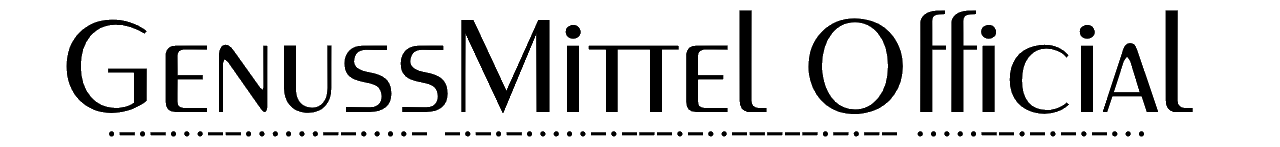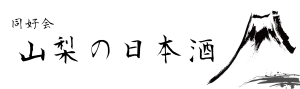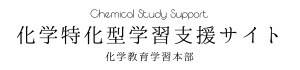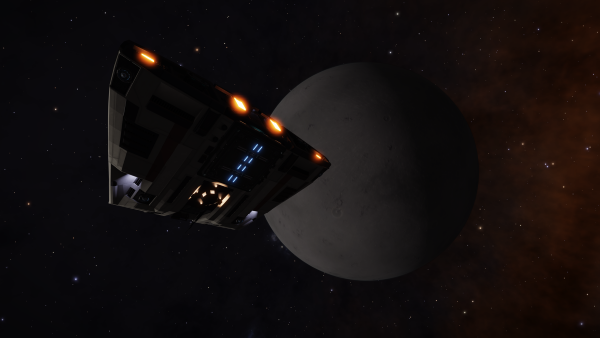スライムランチャーのSlimepediaのTutorialsを日本語訳しました

MONOMIPARKがSteamで配信しているスライムランチャー(Slimerancher)はまだ日本語化されておらず、日本人、日本のちびっこ向けにはまだ少し早いゲームです。ひとまずゲームプレイに支障がないくらいには日本語訳しておきましたので、参考にしてみてくださいね。
スライムペディアのチュートリアル日本語訳
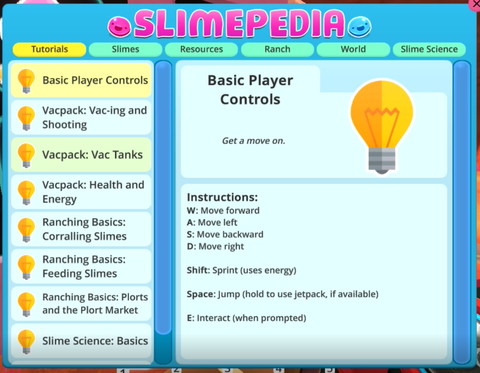
Basic Player Controls
Get a move on.
instructions:
W: Move forward
A: Move left
S: Move backward
D: Move right
Shift: Sprint (uses energy)
Space: Jump (hold to use jetpack, if available)
E: Interact (when prompted)
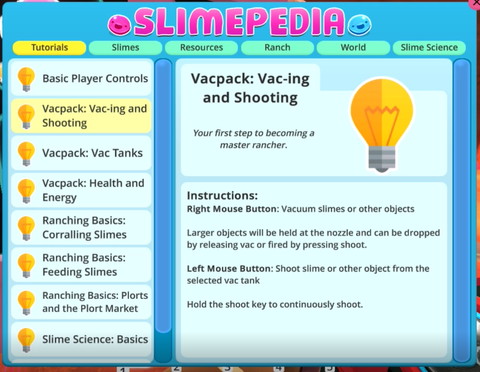
Vac pack: Vac-ing and Shooting
Your first step to becoming a master rancher.
instructions:
Right Mouse Button: Vacuum slimes or other objects
Larger objects will be held at the nozzle and can be dropped by releasing vac or fired by pressing shoot.
Left Mouse Button: Shoot slime or other object from the selected Vac tank
Hold the shoot key to continuously shoot.

Vacpack: VacTanks
Nanotechnology makes everything possible, and everything smaller.
instructions:
Vac tanks allow you to easily collect, sort, and transport slimes and other resources.
1,2,3,4,5: Select vac tank
Mouse wheel: Cycle through vac tanks
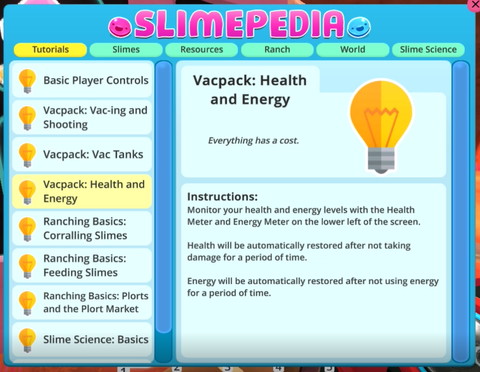
Vacpack: Health and Energy
Everything has a cost.
instructions:
Monitor your health and energy levels with the Health
Meter and Energy Meter on the lower left of the screen.
Health will be automatically restored after not taking damage for a period of time.
Energy will be automatically restored after not using energy for a period of time.

Ranching Basics: Corralling Slimes
You can contain them, but you can’t stop the wiggle.
instructions:
Shoot slimes through corral walls to contain them and make them easier to manage. But remember: hungry slimes will always find away out of their corrals!
Mouse Wheel: Select vac tank
Left Mouse Button: Shoot
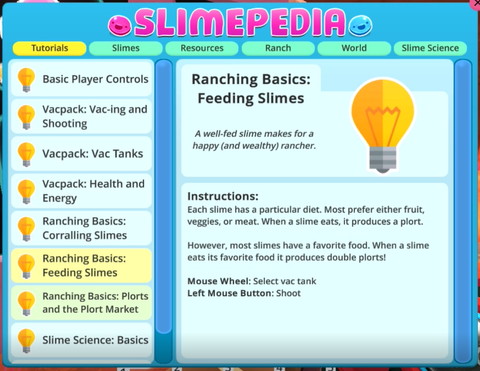
Ranching Basics: Feeding Slimes
instructions:
Each slime has a particular diet. Most prefer either fruit, veggies, or meat. When a slime eats, it produces a plort.
However, most slimes have a favorite food. When a slime eats its favorite food it produces double plorts
Mouse Wheel: Select vac tank
Left Mouse Button: Shoot
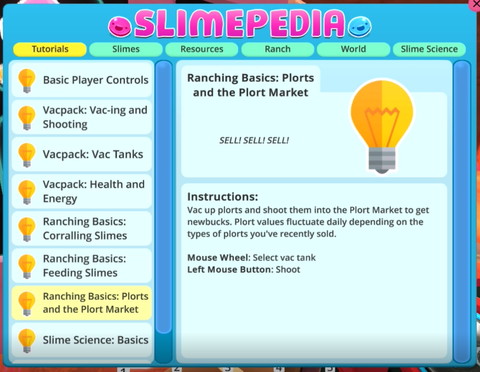
Ranching Basics: Ports and the Port Market
SELL! SELL! SELL!
instructions:
Vac up plorts and shoot them into the Port Market to get newbucks. Plort values fluctuate daily depending on the types of plorts you’ve recently sold.
Mouse Wheel: Select vac tank
Left Mouse Button: Shoot

Slime Science: Basics
Definitely weird.
Instructions:
Slime Science allows you to use plorts and other resources to make fantastic gadgets that you can install all over the world.
Slime Science basics:
– Shoot plorts and resources into the Refinery (cannot be withdrawn once deposited)
– Buy new blueprints or discover them in treasure pods
– Use the Fabricator to make new gadgets
-T: Enter Gadget Mode
– Place gadgets in Gadget Mode
– Left Mouse Button/Right Mouse Button: Rotate gadget (when in Gadget Mode)

Slime Science: Gadget Mode
A more scientific perspective.
Instructions:
In Gadget Mode you can see all available build sites where you can install gadgets.
T:Toggle Gadget Mode
Left Mouse Button: Rotate gadget clockwise
Right Mouse Button: Rotate gadget counter-clockwise
NOTE: Your vacpack cannot vac or shoot while in Gadget Mode.