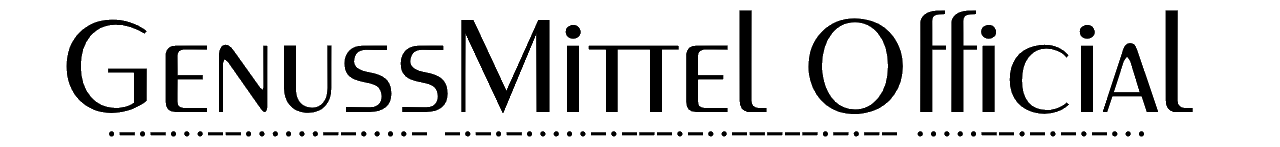TALQuの使い方・音声出力方法【無料の音声合成ソフト】
無料の音声合成ソフトTALQuも使い方はシンプルで、比較的かんたんです。細かな調声はできないですが、Softalkの上位互換、VOICEROIDに近い感じ ...

TALQuの聞き取りやすいおすすめキャラクター【無料の音声合成ソフト】
無料で提供されているTALQuで、個人的に聞き取りやすくておすすめなキャラクターをまとめています。ここにあるキャラクター以外にも個性的で魅力あふれるキャラ ...

CeVIO AIの基本の使い方【高品質音声合成ソフト】
CeVIO AIは、2022年4月時点では、しぐたろいどやCoefontに並ぶ、スムーズで流暢に音声合成させられる高品質音声合成ソフトの一つです。価格が少 ...

CeVIO AIの調声方法・感情設定の登録【高品質音声合成ソフト】
CeVIO AIでの調声方法、ボイスプリセット変更、デフォルトプリセットの設定方法などを解説します。かなり細かく調声できますが、デフォルトのままでも十分流 ...

CeVIO AIの音声書き出しと連携方法【高品質音声合成ソフト】
CeVIO AIには音声書き出しの方法が複数用意されていて、どの出力をするとスムーズに行くのか分かりにくいかと思います。ここでは、Recotte Stud ...
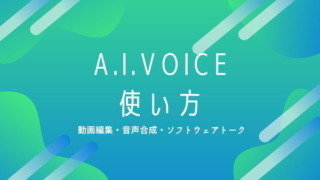
A.I.VOICEの基本の使い方【音声合成ソフトウェア】
琴葉葵・茜や羽ノ華などのキャラクターがいる「A.I.VOICE」はどの音声を購入してもA.I.VOICEエディターがついてきます。ここでは「A.I.VOI ...
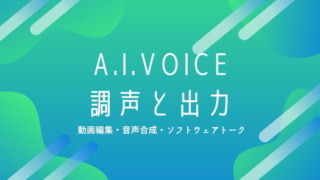
A.I.VOICEの調声方法と操作【音声合成ソフトウェア】
A.I.VOICEの調声方法は、VOICEROID+EXなどと似ており、アクセントや音量を、文節、パラメータごとに区切って調整するような感覚です。文節くら ...
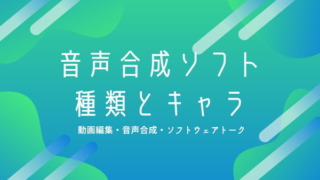
音声合成ソフト19選とキャラクター110人の一覧まとめ【2022年9月時点】
2022年4月時点で使用できる音声合成ソフトウェアと、存在しているキャラクター、音声素材のうち、最低限聞き取りやすく、ノートPC、BTOパソコン、デスクト ...
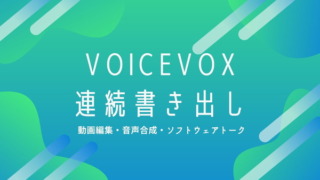
VOICEVOX(ボイスボックス)の連続書き出し方法とコツ【無料高品質音声合成ソフト】
VOICEVOX(ボイスボックス)では1つずつ書き出し出力する方法と、全ての音声をまとめて出力する「連続書き出し」があります。それぞれの音声と音声の間に、 ...